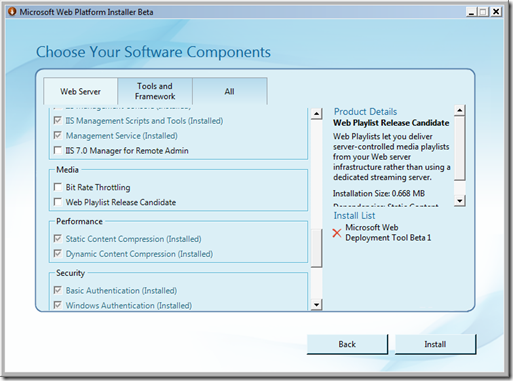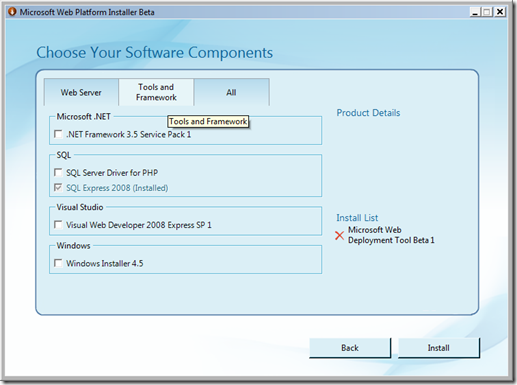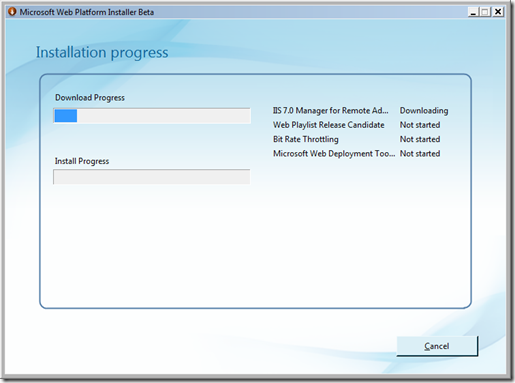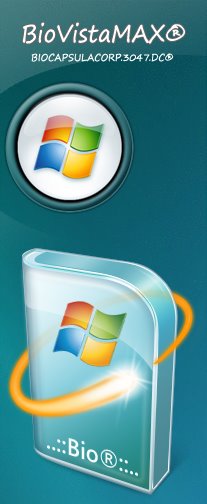Instalar IIS 7 Nunca fue tan facil...

Microsoft Web Platform Installer Beta
Resumiendo la Aventura... esto trata de un Instalador Web. que es capaz de activar todos los modulos y componentes relacionados con el Entorno del Servidor ii7 bajo Windows Vista o Windows Server 2008.
No hay Secreto:
Menos de 1 Minuto para Montar el Servidor...
( me acuerdo antes que no veas la de vueltas que tenia que dar para montar el IIS 7 bajo windows vista..)
Nota: Esta Plataforma Web Instalador, tambien te da sus recomendaciones! ajja
Os dejo el Post Original. supongo ke acabade salir y no hay en español como siempre..
saludos!
No hay Secreto:
- 1. Te bajas el Instalador.
- 2. Ejecutas y Seleccionas Componente....
- 3. La Plataforma Web los Instala........ y
- 4. como en mi caso no Necesitas ni Reiniciar..
Menos de 1 Minuto para Montar el Servidor...
( me acuerdo antes que no veas la de vueltas que tenia que dar para montar el IIS 7 bajo windows vista..)
Nota: Esta Plataforma Web Instalador, tambien te da sus recomendaciones! ajja
Os dejo el Post Original. supongo ke acabade salir y no hay en español como siempre..
saludos!
Overview
The Web Platform Installer Beta (Web PI) provides a single, free package for installing and configuring Microsoft's entire Web Platform, including IIS7, Visual Web Developer 2008 Express Edition, SQL Server 2008 Express Edition and the .NET Framework. Using the Web Platform Installer’s simple user interface, you can select specific components or install the entire Microsoft Web Platform onto your computer. To help you stay up-to-date with product releases, the Web Platform Installer always contains the most current versions and new additions to the Microsoft Web Platform.
If you are a web deployment guru, and looking to reduce your burden of downloading lot of software, configuring them and if you didn’t check Bills’ blog earlier, you better do check it right now.
The new ‘Microsoft Web Platform Installer Beta’ gives you an easy way of configuring the ASP.NET/IIS stack along with tools needed for development all in one go.
1. Select the IIS components you need to install
2. Select the tools, .NET SP
3. Download and Installation
You can get it from here. Happy Deployment (with less hassles)!
.rm
System requirements
- Supported Operating Systems are: Windows Vista RTM, Windows Vista SP1, Windows Server 2008
- You must have administrator privileges on your computer to run Web Platform Installer Beta
- .NET 2.0 Framework
- Supported Architectures: x86 and 64-bit